|
Document revision date: 30 March 2001
|
![[Compaq]](../images/compaq.gif) |
![[Go to the documentation home page]](../images/buttons/bn_site_home.gif)
![[How to order documentation]](../images/buttons/bn_order_docs.gif)
![[Help on this site]](../images/buttons/bn_site_help.gif)
![[How to contact us]](../images/buttons/bn_comments.gif)
|
![[OpenVMS documentation]](../images/ovmsdoc_sec_head.gif)
|
OpenVMS RTL Screen Management (SMG$) Manual
SMG$LIST_PASTEBOARD_ORDER
The Return Pasting Information routine returns the pasteboard
identifier of the pasteboard to which the specified virtual display is
pasted. Optionally, the pasteboard row 1 and column 1 (origins) of the
virtual display are also returned.
Format
SMG$LIST_PASTEBOARD_ORDER display-id ,context ,pasteboard-id
[,pasteboard-row] [,pasteboard-column]
RETURNS
| OpenVMS usage: |
cond_value |
| type: |
longword (unsigned) |
| access: |
write only |
| mechanism: |
by value |
Arguments
display-id
| OpenVMS usage: |
identifier |
| type: |
longword (unsigned) |
| access: |
read only |
| mechanism: |
by reference |
Display identifier of the virtual display that is pasted. The
display-id argument is the address of an unsigned
longword containing the identifier of this display.
context
| OpenVMS usage: |
context |
| type: |
longword (unsigned) |
| access: |
modify |
| mechanism: |
by reference |
Context to search. The context argument is the address
of an unsigned longword containing this context. On the initial call,
you should set context to zero.
SMG$LIST_PASTEBOARD_ORDER updates the value of
context. The updated value should then be passed on
the subsequent calls to obtain the next pasted display identifier.
pasteboard-id
| OpenVMS usage: |
identifier |
| type: |
longword (unsigned) |
| access: |
write only |
| mechanism: |
by reference |
Receives the identifier of the pasteboard on which the virtual display
is pasted. The pasteboard-id argument is the address
of an unsigned longword containing the identifier of this pasteboard.
pasteboard-row
| OpenVMS usage: |
longword_signed |
| type: |
longword (signed) |
| access: |
write only |
| mechanism: |
by reference |
Row of the pasteboard that contains row 1 of the specified virtual
display. The optional pasteboard-row argument is the
address of a signed longword containing the number of the pasteboard
row that contains the first row of the virtual display.
pasteboard-column
| OpenVMS usage: |
longword_signed |
| type: |
longword (signed) |
| access: |
write only |
| mechanism: |
by reference |
Column of the pasteboard that contains column 1 of the specified
virtual display. The optional pasteboard-column
argument is the address of a signed longword containing the number of
the pasteboard column that contains the first column of the virtual
display.
Description
SMG$LIST_PASTEBOARD_ORDER returns the pasteboard identifier of the
pasteboard to which the specified virtual display is pasted.
Optionally, the pasteboard row 1 and column 1 (origins) of the virtual
displays are also returned.
SMG$LIST_PASTEBOARD_ORDER returns the identifier of the first (or
bottom-most) pasteboard to which the specified virtual display is
pasted. Call this routine in a loop, once for each succeeding
pasteboard, until SMG$_NOPASTED is returned.
This routine is useful if, for example, you pasted a display to many
pasteboards and you no longer know the pasteboard identifier of a
pasteboard critical to your application.
Condition Values Returned
|
SS$_NORMAL
|
Normal successful completion.
|
|
SMG$_INVDIS_ID
|
Invalid
display-id.
|
|
SMG$_NOPASTED
|
No more displays are pasted.
|
|
SMG$_WRONUMARG
|
Wrong number of arguments.
|
SMG$LIST_PASTING_ORDER
The Return Virtual Display Pasting Information routine returns the
identifiers of the virtual displays pasted to a specified pasteboard.
Optionally, the pasteboard row 1 and column 1 (origins) of the virtual
displays are also returned.
Format
SMG$LIST_PASTING_ORDER pasteboard-id ,context ,display-id
[,pasteboard-row] [,pasteboard-column]
RETURNS
| OpenVMS usage: |
cond_value |
| type: |
longword (unsigned) |
| access: |
write only |
| mechanism: |
by value |
Arguments
pasteboard-id
| OpenVMS usage: |
identifier |
| type: |
longword (unsigned) |
| access: |
read only |
| mechanism: |
by reference |
Identifier of the pasteboard on which the virtual display is pasted.
The pasteboard-id argument is the address of an
unsigned longword containing the identifier of this pasteboard.
context
| OpenVMS usage: |
context |
| type: |
longword (unsigned) |
| access: |
modify |
| mechanism: |
by reference |
Context to search. The context argument is the address
of an unsigned longword containing this context. On the initial call,
you should set context to zero. SMG$LIST_PASTING_ORDER
updates the value of context. The updated value should
then be passed on subsequent calls to obtain the next pasted display
identifier.
display-id
| OpenVMS usage: |
identifier |
| type: |
longword (unsigned) |
| access: |
write only |
| mechanism: |
by reference |
Identifier of the virtual display that is pasted. The
display-id argument is the address of an unsigned
longword containing the identifier of this virtual display.
pasteboard-row
| OpenVMS usage: |
longword_signed |
| type: |
longword (signed) |
| access: |
write only |
| mechanism: |
by reference |
Row of the pasteboard that contains row 1 of the specified virtual
display. The optional pasteboard-row argument is the
address of a signed longword containing the number of the pasteboard
row that contains the first row of the virtual display.
pasteboard-column
| OpenVMS usage: |
longword_signed |
| type: |
longword (signed) |
| access: |
write only |
| mechanism: |
by reference |
Column of the pasteboard that contains column 1 of the specified
virtual display. The optional pasteboard-column
argument is the address of a signed longword containing the number of
the pasteboard column that contains the first column of the virtual
display.
Description
SMG$LIST_PASTING_ORDER returns the identifiers of the virtual displays
pasted to a specified pasteboard. Optionally, the pasteboard row 1 and
column 1 (origins) of the virtual displays are also returned.
SMG$LIST_PASTING_ORDER returns the identifier of the first (or
bottommost) virtual display pasted. Call this routine in a loop, once
for each succeeding pasted virtual display, until SMG$_NOTPASTED is
returned.
This routine is useful if, for example, you created many virtual
displays and you no longer know the display identifier of a virtual
display critical to your application.
Condition Values Returned
|
SS$_NORMAL
|
Normal successful completion.
|
|
SMG$_INVPAS_ID
|
Invalid
pasteboard-id.
|
|
SMG$_NOTPASTED
|
No more displays are pasted.
|
|
SMG$_WRONUMARG
|
Wrong number of arguments.
|
SMG$LOAD_KEY_DEFS
The Load Key Definitions routine loads a file of key definitions
(DEFINE/KEY commands) into a specified key table.
Format
SMG$LOAD_KEY_DEFS key-table-id ,filespec [,default-filespec] [,flags]
RETURNS
| OpenVMS usage: |
cond_value |
| type: |
longword (unsigned) |
| access: |
write only |
| mechanism: |
by value |
Arguments
key-table-id
| OpenVMS usage: |
identifier |
| type: |
longword (unsigned) |
| access: |
read only |
| mechanism: |
by reference |
Specifies the key table into which you are loading key definitions. The
key-table-id argument is the address of an unsigned
longword that contains the key table identifier.
The key table identifier is returned by SMG$CREATE_KEY_TABLE.
filespec
| OpenVMS usage: |
char_string |
| type: |
character string |
| access: |
read only |
| mechanism: |
by descriptor |
String containing the file specification for the file of DEFINE/KEY
commands. The filespec argument is the address of a
descriptor pointing to the file specification.
default-filespec
| OpenVMS usage: |
char_string |
| type: |
character string |
| access: |
read only |
| mechanism: |
by descriptor |
String containing the default file specification for the file of
DEFINE/KEY commands. The default-filespec argument is
the address of a descriptor pointing to the default file specification.
If omitted, the null string is used.
flags
| OpenVMS usage: |
mask_longword |
| type: |
longword (unsigned) |
| access: |
read only |
| mechanism: |
by reference |
Optional bit mask that specifies whether filespec is
to be treated as a logical name. The flags argument is
the address of an unsigned longword that contains the flag. If set,
flags specifies that filespec should
be translated, but if this is not possible, that the null string be
used.
Description
SMG$LOAD_KEY_DEFS opens and reads a file containing DEFINE/KEY commands
and calls SMG$DEFINE_KEY for each command line in the file. Use of
SMG$LOAD_KEY_DEFS requires that the calling program be run under the
DCL command language interpreter (CLI). This routine signals any errors
encountered while processing command lines. For more information, see
SMG$DEFINE_KEY.
Condition Values Returned
|
SS$_NORMAL
|
Normal successful completion.
|
|
SMG$_FILTOOLON
|
File specification is too long (over 255 characters).
|
Any condition values returned by SMG$DEFINE_KEY or $OPEN.
SMG$LOAD_VIRTUAL_DISPLAY
The Load a Virtual Display from a File routine creates a new virtual
display and loads it with a virtual display saved with
SMG$SAVE_VIRTUAL_DISPLAY.
Format
SMG$LOAD_VIRTUAL_DISPLAY display-id [,filespec]
RETURNS
| OpenVMS usage: |
cond_value |
| type: |
longword (unsigned) |
| access: |
write only |
| mechanism: |
by value |
Arguments
display-id
| OpenVMS usage: |
identifier |
| type: |
longword (unsigned) |
| access: |
write only |
| mechanism: |
by reference |
Identifier of the new virtual display to be loaded with the saved
virtual display. The display-id argument is the
address of an unsigned longword into which is written the new display
identifier.
filespec
| OpenVMS usage: |
char_string |
| type: |
character string |
| access: |
read only |
| mechanism: |
by descriptor |
String containing the file specification of the file in which the
specified virtual display is saved. The filespec
argument is a character string containing the file specification.
If filespec is omitted, SMG$LOAD_VIRTUAL_DISPLAY
searches for the default file specification SMGDISPLY.DAT.
Description
SMG$LOAD_VIRTUAL_DISPLAY creates a new virtual display and loads it
with a virtual display saved with SMG$SAVE_VIRTUAL_DISPLAY. The new
virtual display contains text, renditions, and attributes from the
saved virtual display, but does not include menu, viewport, and
subprocess context. The new virtual display is not pasted to any
pasteboard.
Condition Values Returned
|
SS$_NORMAL
|
Normal successful completion.
|
|
SMG$_INVDIS_ID
|
Invalid
display-id.
|
|
SMG$_
xxxx
|
Any condition value returned by SMG$CREATE_VIRTUAL_DISPLAY.
|
|
RMS$_
xxxx
|
Any error returned by $OPEN, $CONNECT, $PUT, and $CLOSE.
|
SMG$MOVE_TEXT
The Move Text from One Virtual Display to Another routine moves a
rectangle of text from one virtual display to another virtual display.
Given two points in opposite corners of the rectangle, SMG$MOVE_TEXT
determines the desired width and height of the new virtual display.
Format
SMG$MOVE_TEXT display-id ,top-left-row ,top-left-column
,bottom-right-row ,bottom-right-column ,display-id2 [,top-left-row2]
[,top-left-column2] [,flags]
RETURNS
| OpenVMS usage: |
cond_value |
| type: |
longword (unsigned) |
| access: |
write only |
| mechanism: |
by value |
Arguments
display-id
| OpenVMS usage: |
identifier |
| type: |
longword (unsigned) |
| access: |
read only |
| mechanism: |
by reference |
Specifies the virtual display from which text is to be moved. The
display-id argument is the address of an unsigned
longword that contains the display identifier.
The display identifier is returned by SMG$CREATE_VIRTUAL_DISPLAY.
top-left-row
| OpenVMS usage: |
longword_unsigned |
| type: |
longword (unsigned) |
| access: |
read only |
| mechanism: |
by reference |
Top left row of the rectangle of text you want to move. The
top-left-row argument is the address of an unsigned
longword containing the row number.
top-left-column
| OpenVMS usage: |
longword_unsigned |
| type: |
longword (unsigned) |
| access: |
read only |
| mechanism: |
by reference |
Top left column of the rectangle of text you want to move. The
top-left-column argument is the address of an unsigned
longword containing the column number.
bottom-right-row
| OpenVMS usage: |
longword_unsigned |
| type: |
longword (unsigned) |
| access: |
read only |
| mechanism: |
by reference |
Bottom right row of the rectangle of text you want to move. The
bottom-right-row argument is the address of an
unsigned longword containing the row number.
bottom-right-column
| OpenVMS usage: |
longword_unsigned |
| type: |
longword (unsigned) |
| access: |
read only |
| mechanism: |
by reference |
Bottom right column of the rectangle of text you want to move. The
bottom-right-column argument is the address of an
unsigned longword containing the column number.
display-id2
| OpenVMS usage: |
identifier |
| type: |
longword (unsigned) |
| access: |
read only |
| mechanism: |
by reference |
Specifies the virtual display to which the text is to be moved. The
display-id2 argument is the address of an unsigned
longword that contains the display identifier.
The display identifier display-id2 is returned by
SMG$CREATE_VIRTUAL_DISPLAY.
top-left-row2
| OpenVMS usage: |
longword_unsigned |
| type: |
longword (unsigned) |
| access: |
read only |
| mechanism: |
by reference |
Top left row of the rectangle that is the destination of the text you
want to move. The optional top-left-row2 argument is
the address of an unsigned longword containing the row number. If you
do not specify a value for top-left-row2, the text is
moved to the current virtual cursor row.
top-left-column2
| OpenVMS usage: |
longword_unsigned |
| type: |
longword (unsigned) |
| access: |
read only |
| mechanism: |
by reference |
Top left column of the rectangle that is the destination of the text
you want to move. The optional top-left-column2
argument is the address of an unsigned longword containing the column
number. If you do not specify a value for
top-left-column2, the text is moved to the current
virtual cursor column.
flags
| OpenVMS usage: |
mask_longword |
| type: |
longword (unsigned) |
| access: |
read only |
| mechanism: |
by reference |
Optional bit mask that specifies the action to take when moving the
specified text. The flags argument is the address of
an unsigned longword that contains the flag. The flags
argument accepts the following values:
|
SMG$M_TEXT_SAVE
|
Does not erase the text after moving.
|
|
SMG$M_TEXT_ONLY
|
Moves the text but not the attributes.
|
Description
SMG$MOVE_TEXT moves a rectangle of text from one virtual display to
another virtual display. You specify the rectangle you want to move
with the top-left-row,
top-left-column, bottom-right-row,
and bottom-right-column arguments, as shown in
Figure SMG-32. The virtual cursor positions are not changed.
Figure SMG-32 Arguments for Moving Text
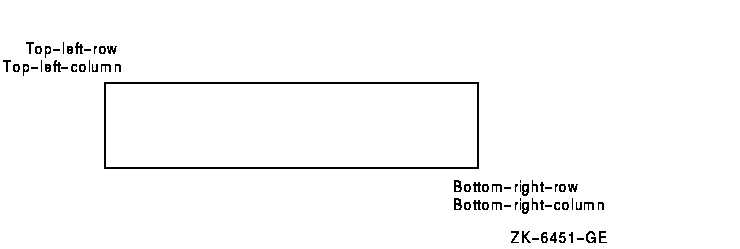
The rectangle of text is moved to the current virtual cursor row and
column of the destination virtual display. To move the text to a
different position, use the optional top-left-row2 and
top-left-column2 arguments.
By default, the attributes of the first virtual display are moved and,
after the rectangle of text is moved, it is erased from the first
virtual display. You can use the flags argument to
change those default values.
Condition Values Returned
|
SS$_NORMAL
|
Normal successful completion.
|
|
SMG$_INVCOL
|
Invalid column number.
|
|
SMG$_INVDIS_ID
|
Invalid
display-id.
|
|
SMG$_INVROW
|
Invalid row number.
|
|
SMG$_WRONUMARG
|
Wrong number of arguments.
|
![[Compaq]](../images/compaq.gif)
![[Go to the documentation home page]](../images/buttons/bn_site_home.gif)
![[How to order documentation]](../images/buttons/bn_order_docs.gif)
![[Help on this site]](../images/buttons/bn_site_help.gif)
![[How to contact us]](../images/buttons/bn_comments.gif)
![[OpenVMS documentation]](../images/ovmsdoc_sec_head.gif)
![[Compaq]](../images/compaq.gif)
![[Go to the documentation home page]](../images/buttons/bn_site_home.gif)
![[How to order documentation]](../images/buttons/bn_order_docs.gif)
![[Help on this site]](../images/buttons/bn_site_help.gif)
![[How to contact us]](../images/buttons/bn_comments.gif)
![[OpenVMS documentation]](../images/ovmsdoc_sec_head.gif)
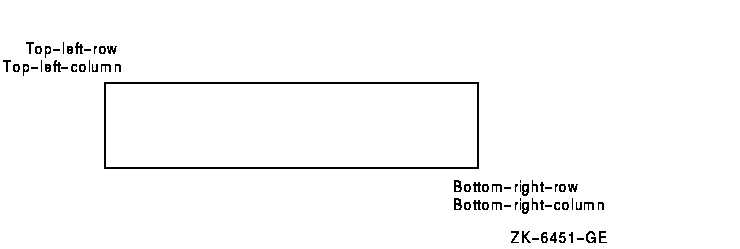
![[Go to the documentation home page]](../images/buttons/bn_site_home.gif)
![[How to order documentation]](../images/buttons/bn_order_docs.gif)
![[Help on this site]](../images/buttons/bn_site_help.gif)
![[How to contact us]](../images/buttons/bn_comments.gif)