$ LINK/MAP/FULL/CROSS MYTEST, MYADD, SYS$INPUT/OPT CLUSTER=MYSUB_CLUS,,,MYSUB [Ctrl/Z] |
The CLUSTER= option in this link operation causes the linker to create a cluster named MYSUB_CLUS, which contains the object module MYSUB.OBJ. The linker puts the object modules MYTEST.OBJ and MYADD.OBJ in the default cluster. These clusters appear on the linker's cluster list in the following order:
- MYSUB_CLUS
- DEFAULT_CLUSTER
- DECC$SHR
The linker always processes the default cluster after any
user-specified cluster (MYSUB_CLUS). DECC$SHR was automatically picked
up from IMAGELIB.OLB by the I64 linker after the preceding clusters
were processed and there were still unresolved symbols.
3.3.2 Combining Sections into Image Segments
The linker creates segments by grouping together sections with similar attributes. Within a segment, the linker organizes sections alphabetically by name. If more than one object module contributes to the same section, the linker lays out their contributions in the order it processes them.
Figure 3-5 shows how the linker groups the sections in the object modules from the sample link into segments, based on the setting of their significant attributes. In the figure, the settings of these significant attributes are represented by shading. (The figure considers attributes that are significant when creating executable images, and does not consider the SHR attribute as significant as it does with shareable images. Section 3.3.4 provides more information about which program section attributes are significant.)
Note that in Figure 3-5, the relaxed definition from MYTEST.OBJ for GLOBAL_DATA appears in the MYSUB_CLUS cluster, even though the object module MYTEST.OBJ is in the default cluster. In general, the linker puts all contributions to a global section in the cluster in which it is first defined. In the relaxed case, the linker chooses the memory from the hard definition that occurs in MYSUB.OBJ.
Figure 3-5 Combining Sections into Image Segments
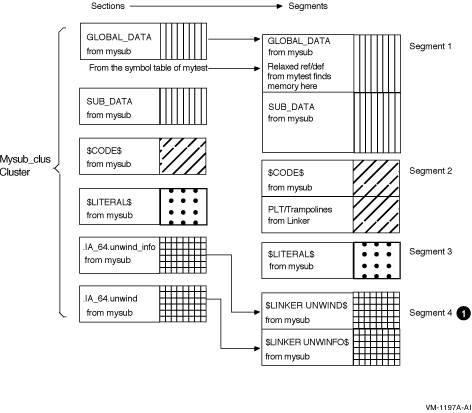
Figure 3-6 continues the representation in Figure 3-5.
Figure 3-6 Combining Sections into Image Segments (continued)
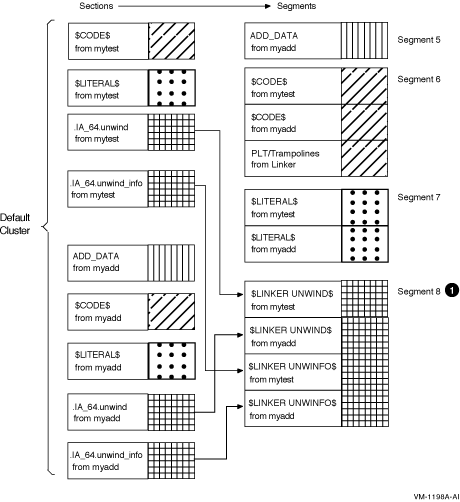
- The linker processes unwind tables and unwind information sections independent of the linker's general section collection rules. It groups all the .IA_64.unwind sections (which have section type SHT_IA_64_UNWIND) and then all the .IA_64.unwinfo sections follow linked in the same order as the code sections.
3.3.3 Traditional OpenVMS Image Attribute Terms and ELF Terms
The ELF format has fewer attributes than a traditional OpenVMS image. Some of the attributes are expressed in the segment header and some are not used on I64 systems. In addition, the linker creates an image file in the ELF format. However, for compatibility, the I64 linker writes a map file with image attribute names the same as it does for other OpenVMS systems. Other utilities like ANALYZE/IMAGE simply display the ELF terms. To help explain ELF terms compared with traditional OpenVMS term, Table 3-3 shows how the terms are mapped.
| Traditional OpenVMS Image Attribute1 |
Display Name in Linker Map |
ELF Image Attribute2 |
|---|---|---|
| GBL | -- | -- 3 |
| CRF | WRITE,SHARED | PF_VMS_SHARED,PF_W |
| Demand zero | DEMAND ZERO | Zero segment file size 4 |
| EXE | EXECUTABLE | PF_X |
| WRT | READ WRITE | PF_W |
| MATCHCTL | -- | -- 3 |
| LASTCLU | -- | -- 5 |
| FIXUPVEC | -- | -- 3 |
| RESIDENT | RESIDENT | PF_VMS_RESIDENT 6 |
| VECTOR | VECTOR | PF_VMS_VECTOR |
| PROTECT | PROTECT | PF_VMS_PROTECT |
1These OpenVMS image attributes are prefixed with [E]ISD$M_
2These ELF image attributes are prefixed with PHDR$M_
3Not an attribute, implemented in the dynamic segment
4Zero PHDR$Q_P_FILESZ and nonzero PHDR$Q_P_MEMSZ
5Not used on I64
6Reserved by HP
All sections, and therefore all segments, are position independent. Therefore, there is no PIC segment type on I64. |
3.3.4 Processing Significant Section Attributes
When combining sections into segments, the linker considers only significant section atributes, that is, a subset of the section attributes. The set of significant attributes varies according to the type of image being created. When creating an executable image, the linker considers all combinations of the following attributes when combining sections into segments:
- Writability (WRT/NOWRT)
- Executability (EXE/NOEXE)
- Protected vector (VEC/NOVEC)
- Unmodified (NOMOD/MOD)
- Short (SHORT/NOSHORT)
- Allocation in P2 (ALLOC_64BIT/NOALLOC_64BIT)
When creating a shareable image, the linker considers all combinations of the following attributes when combining sections into segments:
- Writability (WRT/NOWRT)
- Executability (EXE/NOEXE)
- Shareability (SHR/NOSHR)
- Protected vector (VEC/NOVEC)
- Unmodified (NOMOD/MOD)
- Short (SHORT/NOSHORT)
- Allocation in P2 (ALLOC_64BIT/NOALLOC_64BIT)
Table 3-4 and Table 3-5 list all the possible combinations of the significant section attributes for executable images and shareable images. Note that the order in which the combinations appear in the table (each row) is the same order in which the linker processes them.
For example, the linker first processes all sections with the WRT, NOEXE, NOVEC, MOD, and NOSHORT attributes, creating a segment of sections with these attributes. The linker then processes all sections with the WRT, NOEXE, NOVEC, NOMOD and NOSHORT attributes, creating another segment for those sections. The linker continues this processing until all the combinations of significant attributes have been processed and all the sections in the cluster have been placed in a segment.
The tables include only sections that are relocatable (with the REL attribute). Absolute sections (with the ABS attribute), by definition, can have no allocation (they contain only constants) and cannot contribute to a segment.
To simplify the tables, they do not include the ALLOC_64BIT attribute. ALLOC_64BIT only determines if the the section should be allocated in P2 space. The default is NOALLOC_64BIT. This attribute does not influence the segment attributes of the created segment. But obviously, two sections, whose attribute only differ in ALLOC_64BIT, end up in different segments. The ALLOC_64BIT attribute can be set for all sections except the ones with the SHORT attribute.
The linker creates additional segments that cannot be controlled by the user (see Section 3.4.3).
The tables assume that the images are linked using the /DEMAND_ZERO qualifier, which is the default. (When this qualifier is specified, the linker groups sections that do not contain any data into demand-zero segments, allocating memory for the segment but not writing zeros to disk.) If the image is linked with the /NODEMAND_ZERO qualifier, then the linker allocates space for the segment in the image file. Note that the /NODEMAND_ZERO qualifier does not affect how the linker sorts sections; it proceeds exactly as specified by the table. However, when the image is written, the linker allocates disk space for the segment and fills the space with zeros.
The tables also show how a particular combination of section attributes determines the attributes of the segment in which it is placed. For more information about segment attributes, see Section 3.3.6.
| Significant Section Attribute Settings | Segment Attributes Set1 | ||||
|---|---|---|---|---|---|
| NOEXE | WRT | NOVEC | MOD | NOSHORT | PF_R,PF_W |
| NOEXE | WRT | NOVEC | NOMOD | NOSHORT | PF_R,PF_W,Demand zero 2 |
| NOEXE | WRT | VEC | MOD | NOSHORT | PF_R,PF_W,PF_VMS_VECTOR,PF_VMS_PROTECT |
| EXE | NOWRT | NOVEC | MOD | NOSHORT | PF_R,PF_X |
| EXE | WRT | NOVEC | MOD | NOSHORT | PF_R,PF_W,PF_X |
| EXE | NOWRT | VEC | MOD | NOSHORT | PF_R,PF_X,PF_VMS_VECTOR,PF_VMS_PROTECT |
| EXE | WRT | VEC | MOD | NOSHORT | PF_R,PF_W,PF_X,PF_VMS_VECTOR,PF_VMS_PROTECT |
| EXE | NOWRT | * 3 | NOMOD | NOSHORT | PF_R,PF_X |
| EXE | WRT | * | NOMOD | NOSHORT | PF_R,PF_W,PF_X |
| NOEXE | NOWRT | NOVEC | MOD | NOSHORT | PF_R |
| NOEXE | NOWRT | NOVEC | NOMOD | NOSHORT | PF_R,Demand zero 2 |
| NOEXE | NOWRT | VEC | MOD | NOSHORT | PF_R,PF_VMS_VECTOR,PF_VMS_PROTECT |
| * | WRT | * | * | SHORT | PF_R,PF_W,PF_VMS_SHORT |
| * | NOWRT | * | * | SHORT | PF_R,PF_VMS_SHORT |
1These attributes are prefixed with PHDR$V_.
2Demand zero is no attribute, it is expressed as a file size of zero for a segment with nonzero memory size. If the /NODEMAND_ZERO qualifier is specified, the file size is equal to the memory size of the segment.
3An asterisk (*) means any section attribute.
| Significant Section Attribute Settings | Segment Attributes Set1 | |||||
|---|---|---|---|---|---|---|
| NOSHR | NOEXE | WRT | NOVEC | MOD | NOSHORT | PF_R,PF_W |
| NOSHR | NOEXE | WRT | NOVEC | NOMOD | NOSHORT | PF_R,PF_W,Demand zero 2 |
| SHR | NOEXE | WRT | NOVEC | MOD | NOSHORT | PF_R,PF_W,PF_VMS_SHARED |
| SHR | NOEXE | WRT | NOVEC | NOMOD | NOSHORT | PF_R,PF_W,PF_VMS_SHARED |
| NOSHR | NOEXE | WRT | VEC | MOD | NOSHORT | PF_R,PF_W,PF_VMS_VECTOR,PF_VMS_PROTECT |
| SHR | NOEXE | WRT | VEC | MOD | NOSHORT | PF_R,PF_W,PF_VMS_VECTOR,PF_VMS_PROTECT |
| NOSHR | EXE | NOWRT | NOVEC | MOD | NOSHORT | PF_R,PF_X |
| NOSHR | EXE | WRT | NOVEC | MOD | NOSHORT | PF_R,PF_W,PF_X |
| SHR | EXE | NOWRT | NOVEC | MOD | NOSHORT | PF_R,PF_X,PF_VMS_SHARED |
| SHR | EXE | WRT | NOVEC | MOD | NOSHORT | PF_R,PF_W,PF_X,PF_VMS_SHARED |
| NOSHR | EXE | NOWRT | VEC | MOD | NOSHORT | PF_R,PF_X,PF_VMS_VECTOR,PF_VMS_PROTECT |
| NOSHR | EXE | WRT | VEC | MOD | NOSHORT | PF_R,PF_W,PF_X,PF_VMS_VECTOR,PF_VMS_PROTECT |
| SHR | EXE | NOWRT | VEC | MOD | NOSHORT | PF_R,PF_X,PF_VMS_VECTOR,PF_VMS_PROTECT,PF_VMS_SHARED |
| SHR | EXE | WRT | VEC | MOD | NOSHORT | PF_R,PF_W,PF_X,PF_VMS_VECTOR,PF_VMS_PROTECT,PF_VMS_SHARED |
| * 3 | EXE | NOWRT | * | NOMOD | NOSHORT | PF_R,PF_X |
| * | EXE | WRT | * | NOMOD | NOSHORT | PF_R,PF_W,PF_X |
| NOSHR | NOEXE | NOWRT | NOVEC | MOD | NOSHORT | PF_R |
| NOSHR | NOEXE | NOWRT | NOVEC | NOMOD | NOSHORT | PF_R,Demand zero 2 |
| SHR | NOEXE | NOWRT | NOVEC | MOD | NOSHORT | PF_R,PF_VMS_SHARED |
| SHR | NOEXE | NOWRT | NOVEC | NOMOD | NOSHORT | PF_R,PF_VMS_SHARED |
| NOSHR | NOEXE | NOWRT | VEC | MOD | NOSHORT | PF_R,PF_VMS_VECTOR,PF_VMS_PROTECT |
| SHR | NOEXE | NOWRT | VEC | MOD | NOSHORT | PF_R,PF_VMS_VECTOR,PF_VMS_PROTECT,PF_VMS_SHARED |
| * | * | WRT | * | * | SHORT | PF_R,PF_W,PF_VMS_SHORT |
| * | * | NOWRT | * | * | SHORT | PF_R,PF_VMS_SHORT |
1These attributes are prefixed with PHDR$V_.
2Demand zero is no attribute, it is expressed as a file size of zero for a segment with nonzero memory size. If the /NODEMAND_ZERO qualifier is specified, the file size is equal to the memory size of the segment.
3An asterisk (*) means any section attribute.
For example, Table 3-6 summarizes the settings of some significant attributes of the user controllable sections in the module MYSUB.OBJ (see Example 3-5).
| User Section | Writability | Executability | Short Data |
|---|---|---|---|
| GLOBAL_DATA | WRT | NOEXE | NOSHORT |
| SUB_DATA | WRT | NOEXE | NOSHORT |
| $CODE$ | NOWRT | EXE | NOSHORT |
| $LITERAL$ | NOWRT | NOEXE | NOSHORT |
The linker puts these four sections into three segments because only two have compatible attributes.
- The GLOBAL_DATA and SUB_DATA sections have identical attributes, including the WRT attribute.
- The $CODE$ and $LITERAL$ sections have the NOWRT attribute and differ in the EXE attribute.
The linker collects all these sections in segments in the named cluster MYSUB_CLUS, as requested with the CLUSTER= option in Example 3-5.
The linker performs similar processing of the sections in the default cluster in Example 3-5. The Image Segment Synopsis section of the map file lists the clusters the linker created and lists the segments it created for each cluster. This map section also describes the layout of the image in memory, including the base address of each segment within the image. Example 3-6 illustrates an excerpt of the Image Segment Synopsis section from the map file produced with the sample link (Example 3-5). Note that for I64, the listing does not include clusters for shareable images, like the HP C Run-Time Library.
| Example 3-6 Segment Information in a Map File |
|---|
+------------------------+
! Image Segment Synopsis !
+------------------------+
Seg# Cluster Type Base Addr Protection Attributes
---- ------- ---- --------- ---------- ----------
0 MYSUB_CLUS LOAD 00010000 READ WRITE
1 LOAD 00020000 READ ONLY EXECUTABLE
2 LOAD 00030000 READ ONLY
3 LOAD 00040000 READ ONLY [UNWIND] (1)(2)
4 DEFAULT_CLUSTER LOAD 00050000 READ WRITE
5 LOAD 00060000 READ ONLY EXECUTABLE
6 LOAD 00070000 READ ONLY
7 LOAD 00080000 READ ONLY [UNWIND] (1)(2)
8 LOAD 00090000 READ ONLY SHORT (1)
9 DYNAMIC Q-00000000
80000000 READ ONLY (1)
|
| Previous | Next | Contents | Index |