 |
HP OpenVMS systems documentation |
| Previous | Contents | Index |
The symbol %CALLER_TASK is specific to Ada tasks. It evaluates to the task ID of the task that called the entry associated with the accept statement. Otherwise, it evaluates to %TASK 0. For example, %CALLER_TASK evaluates to %TASK 0 if the active task is not currently executing the sequence of statements associated with the accept statement.
For example, suppose a breakpoint has been set on line 61 of Example 16-2 (within an accept statement). The accept statement in this case is executed by task FATHER (%TASK 2) in response to a call of entry RENDEZVOUS by the main program (%TASK 1). Thus, when an EVALUATE %CALLER_TASK command is entered at this point, the result is the task ID of the calling task, the main program:
DBG> EVALUATE %CALLER_TASK %TASK 1 DBG> |
When the rendezvous is the result of an AST entry call, %CALLER_TASK
evaluates to %TASK 0 because the caller is not a task.
16.4 Displaying Information About Tasks
To display information about one or more tasks of your program, use the SHOW TASK command.
The SHOW TASK command displays information about existing (nonterminated) tasks. By default, the command displays one line of information about the visible task.
Section 16.4.1 and Section 16.4.2 describe the information displayed by a
SHOW TASK command for POSIX Threads and Ada tasks, respectively.
16.4.1 Displaying Information About POSIX Threads Tasks
The command SHOW TASK displays information about all of the tasks of the program that currently exist (see Example 16-3).
| Example 16-3 Sample SHOW TASK/ALL Display for POSIX Threads Tasks |
|---|
(1) (2) (3) (4) (5) (6) task id state hold pri substate thread_object %TASK 1 SUSP 12 Condition Wait Initial thread %TASK 2 SUSP 12 Mutex Wait T_EXAMP\main\threads[0].field1 %TASK 3 SUSP 12 Delay T_EXAMP\main\threads[1].field1 %TASK 4 SUSP 12 Mutex Wait T_EXAMP\main\threads[2].field1 * %TASK 5 RUN 12 T_EXAMP\main\threads[3].field1 %TASK 6 READY 12 T_EXAMP\main\threads[4].field1 %TASK 7 SUSP 12 Mutex Wait T_EXAMP\main\threads[5].field1 %TASK 8 READY 12 T_EXAMP\main\threads[6].field1 %TASK 9 TERM 12 Term. by alert T_EXAMP\main\threads[7].field1 DBG> |
Key to Example 16-3:
| Task State | Description |
|---|---|
| RUNNING | Task is currently running on the processor. This is the active task. A task in this state can make a transition to the READY, SUSPENDED, or TERMINATED state. |
| READY | Task is eligible to execute and waiting for the processor to be made available. A task in this state can make a transition only to the RUNNING state. |
| SUSPENDED | Task is suspended, that is, waiting for an event rather than for the availability of the processor. For example, when a task is created, it remains in the suspended state until it is activated. A task in this state can make a transition only to the READY or TERMINATED state. |
| TERMINATED | Task is terminated. A task in this state cannot make a transition to another state. |
| Task Substate | Description |
|---|---|
| Condition Wait | Task is waiting on a POSIX Threads condition variable. |
| Delay | Task is waiting at a call to a POSIX Threads delay. |
| Mutex Wait | Task is waiting on a POSIX Threads mutex. |
| Not yet started | Task has not yet executed its start routine. |
| Term. by alert | Task has been terminated by an alert operation. |
| Term. by exc | Task has been terminated by an exception. |
| Timed Cond Wait | Task is waiting on a timed POSIX Threads condition variable. |
The SHOW TASK/FULL command provides detailed information about each task selected for display. Example 16-4 shows the output of this command for a sample POSIX Threads task.
| Example 16-4 Sample SHOW TASK/FULL Display for a POSIX Threads Task |
|---|
(1) task id state hold pri substate thread_object %TASK 4 SUSP 12 Delay T_EXAMP\main\threads[1].field1 (2) Alert is pending Alerts are deferred (3) Next pc: SHARE$CMA$RTL+46136 Start routine: T_EXAMP\thread_action (4) Scheduling policy: throughput (5) Stack storage: Bytes in use: 1288 (6) Base: 00334C00 Bytes available: 40185 SP: 003346F8 Reserved Bytes: 10752 Top: 00329A00 Guard Bytes: 4095 (7) Thread control block: Size: 293 Address: 00311B78 (8) Total storage: 56613 DBG> |
Key to Example 16-4:
Figure 16-1 shows a task stack.
Figure 16-1 Diagram of a Task Stack
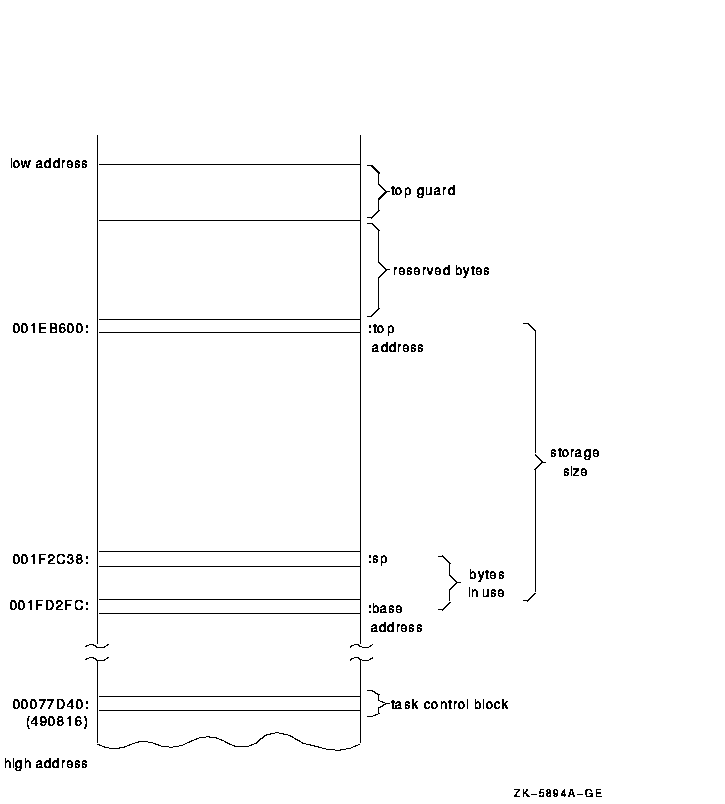
The SHOW TASK/STATISTICS command reports some statistics about all tasks in your program. Example 16-5 shows the output of the SHOW TASK/STATISTICS/FULL command for a sample program with POSIX Threads tasks. This information enables you to measure the performance of your program. The larger the number of total schedulings (also known as context switches), the more tasking overhead there is.
| Example 16-5 Sample SHOW TASK/STAT/FULL Display for POSIX Threads Tasks |
|---|
task statistics
Total context switches: 0
Number of existing threads: 0
Total threads created: 0
DBG>
|
The SHOW TASK/ALL command displays information about all of the tasks of the program that currently exist---namely, tasks that have been created and whose master has not yet terminated (see Example 16-6).
| Example 16-6 Sample SHOW TASK/ALL Display for Ada Tasks |
|---|
(1) (2) (3) (4) (5) (6) task id pri hold state substate task object * %TASK 1 7 RUN SHARE$ADARTL+130428 %TASK 2 7 HOLD SUSP Accept TASK_EXAMPLE.MOTHER+4 %TASK 4 7 SUSP Entry call TASK_EXAMPLE.FATHER_TYPE$TASK_BODY.CHILD+4 %TASK 3 6 READY TASK_EXAMPLE.MOTHER) DBG> |
Key to Example 16-6:
| Task Substate | Description |
|---|---|
| Abnormal | Task has been aborted. |
| Accept | Task is waiting at an accept statement that is not inside a select statement. |
| Activating | Task is elaborating its declarative part. |
| Activating tasks | Task is waiting for tasks it has created to finish activating. |
| Completed [abn] | Task is completed due to an abort statement but is not yet terminated. In Ada, a completed task is one that is waiting for dependent tasks at its end statement. After the dependent tasks are terminated, the state changes to terminated. |
| Completed [exc] | Task is completed due to an unhandled exception 1 but is not yet terminated. In Ada, a completed task is one that is waiting for dependent tasks at its end statement. After the dependent tasks are terminated, the state changes to terminated. |
| Completed | Task is completed. No abort statement was issued and no unhandled exception 1 occurred. |
| Delay | Task is waiting at a delay statement. |
| Dependents | Task is waiting for dependent tasks to terminate. |
| Dependents [exc] | Task is waiting for dependent tasks to allow an unhandled exception 1 to propagate. |
| Entry call | Task is waiting for its entry call to be accepted. |
| Invalid state | There is an error in the Compaq Ada Run-Time Library. |
| I/O or AST | Task is waiting for I/O completion or some AST. |
| Not yet activated | Task is waiting to be activated by the task that created it. |
| Select or delay |
Task is waiting at a select statement with a delay
alternative. |
| Select or terminate | Task is waiting at a select statement with a terminate alternative. |
| Select | Task is waiting at a select statement with no else, delay, or terminate alternative. |
| Shared resource | Task is waiting for an internal shared resource. |
| Terminated [abn] | Task was terminated by an abort statement. |
| Terminated [exc] | Task was terminated because of an unhandled exception. 1 |
| Terminated | Task terminated normally. |
| Timed entry call | Task is waiting in a timed entry call. |
Figure 16-1 shows a task stack.
The SHOW TASK/FULL command provides detailed information about each task selected for display. Example 16-7 shows the output of this command for a sample Ada task.
| Example 16-7 Sample SHOW TASK/FULL Display for an Ada Task |
|---|
(1) task id pri hold state substate task object * %TASK 2 7 RUN TASK_EXAMPLE.MOTHER+4 (2) Waiting entry callers: Waiters for entry BOGUS: %TASK 4, type: CHILD (3) Task type: FATHER_TYPE Created at PC: TASK_EXAMPLE.%LINE 14+22 Parent task: %TASK 1 Start PC: TASK_EXAMPLE.FATHER_TYPE$TASK_BODY (4) Task control block: (5) Stack storage (bytes): Task value: 490816 RESERVED_BYTES: 10640 Entries: 3 TOP_GUARD_SIZE: 5120 Size: 1488 STORAGE_SIZE: 30720 (6) Stack addresses: Bytes in use: 456 Top address: 001EB600 Base address: 001F2DFC (7) Total storage: 47968 DBG> |
Key to Example 16-7:
The SHOW TASK/STATISTICS command reports some statistics about all tasks in your program. Example 16-8 shows the output of the SHOW TASK/STATISTICS/FULL command for a sample Ada tasking program on a VAX system. This information enables you to measure the performance of your program. The larger the number of total schedulings (also known as context switches), the more tasking overhead there is.
| Example 16-8 Sample SHOW TASK/STATISTICS/FULL Display for Ada Tasks (VAX Example) |
|---|
task statistics
Entry calls = 4 Accepts = 1 Selects = 2
Tasks activated = 3 Tasks terminated = 0
ASTs delivered = 4 Hibernations = 0
Total schedulings = 15
Due to readying a higher priority task = 1
Due to task activations = 3
Due to suspended entry calls = 4
Due to suspended accepts = 1
Due to suspended selects = 2
Due to waiting for a DELAY = 0
Due to scope exit awaiting dependents = 0
Due to exception awaiting dependents = 0
Due to waiting for I/O to complete = 0
Due to delivery of an AST = 4
Due to task terminations = 0
Due to shared resource lock contention = 0
DBG>
|
16.5 Changing Task Characteristics
To modify a task's characteristics or the tasking environment while
debugging, use the SET TASK command, as shown in the following table:
| Command | Description |
|---|---|
| SET TASK/ACTIVE | Makes a specified task the active task; not for POSIX Threads (on OpenVMS Alpha, VAX, or I64) or Ada on OpenVMS Alpha and I64 (see Section 16.3.1). |
| SET TASK/VISIBLE | Makes a specified task the visible task (see Section 16.3.1). |
| SET TASK/ABORT | Requests that a task be terminated at the next allowed opportunity. The exact effect depends on the current event facility (language dependent). For Ada tasks, this is equivalent to executing an abort statement. |
| SET TASK/PRIORITY | Sets a task's priority. The exact effect depends on the current event facility (language dependent). |
| SET TASK/RESTORE | Restores a task's priority. The exact effect depends on the current event facility (language dependent). |
| SET TASK/[NO]HOLD | Controls task switching (task state transitions, see Section 16.5.1). |
| SET TASK/TIME_SLICE | Controls the time slice value or disable time slicing (see Section 16.5.2); supported for VAX Ada only, and not with POSIX Threads. |
For more information, see the SET TASK command description.
| Previous | Next | Contents | Index |