Chapter 2 - Getting Started
This chapter describes how to start HTMLDOC and convert HTML files into PostScript and PDF files.
| Note:
HTMLDOC currently does not support HTML 4.0
features such as stylesheets or the |
Starting HTMLDOC
To start HTMLDOC under UNIX type:
% htmldoc ENTER
Choose HTMLDOC from the Start menu to start HTMLDOC under Windows.
Choosing a HTML File
The HTMLDOC window (Figure 2-1) shows the list of input files that will be converted. Start by clicking on the Web Page radio button (1) to specify that you will be converting a HTML web page file.
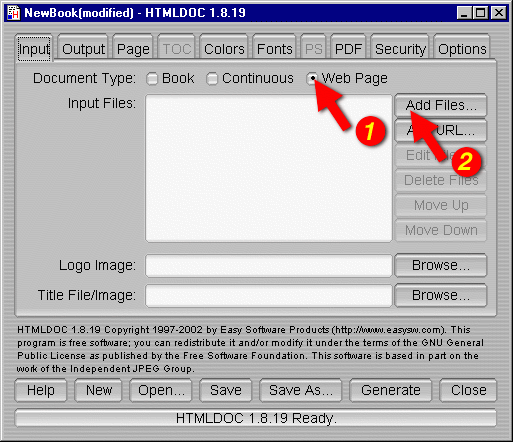
Figure 2-1 - The HTMLDOC Window
Then choose a file for conversion by clicking on the Add Files... button (2). When the file chooser dialog appears (Figure 2-2), double-click on the HTML file (3) you wish to convert from the list of files.
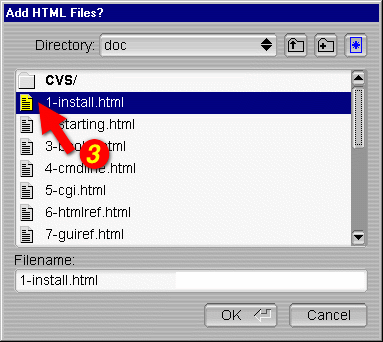
Figure 2-2 - The File Chooser Dialog
Setting the Output File
Now that you've chosen a HTML file to convert, click on the Output tab (4) to set the output file (Figure 2-3). Type the name of the output file into the Output Path field or click on the Browse... button (5) to select the output file using the file chooser.
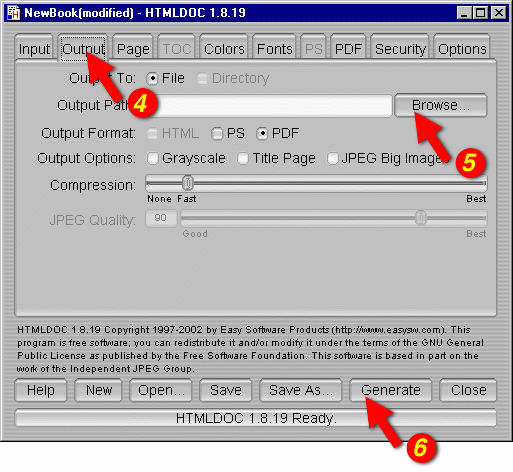
Figure 2-3 - The Output Tab
Since you chose to convert a Web Page instead of a book, HTMLDOC has automatically chosen to produce a PDF file.