| Previous | Contents | Index |
When you use the Authorize utility (AUTHORIZE) to copy a user name, NEW_DATA specifies the newly created user name.
For sensitive information, see SENSITIVE_NEW_DATA.
| CLASS=class-name | Specifies the general object class as one of the following classes: |
|
Capability
Device Event_cluster File Group_global_section Logical_name_table Queue Resource_domain Security_class System_global_section Volume |
|
| You must enter the full class name (for example, CLASS=logical_name_table) or use wildcard characters to supply a portion of the class name (for example, CLASS=log*). | |
| NAME=object-name | Specifies the name of the object. You can represent all or part of the name with a wildcard. If you do not use a wildcard, specify the full object name (for example, BOSTON$DUA0:[RWOODS]MEMO.MEM;1). |
| OWNER=value | Specifies the UIC or general identifier of the object. |
| TYPE=type | Specifies the general object class (type of object). The available classes are as follows: |
|
Capability
Device File Group_global_section Logical_name_table Queue System_global_section |
|
| The CLASS keyword supersedes the TYPE keyword. However, TYPE is required to select audit records in files created prior to OpenVMS Alpha Version 6.1 and OpenVMS VAX Version 6.0. |
| IDENTIFICATION=value | Specifies the process identifier (PID) of the parent process. |
| NAME=process-name | Specifies the name of the parent process. You can represent all or part of the name with a wildcard. |
| OWNER=value | Specifies the owner (identifier value) of the parent process. |
| USERNAME=username | Specifies the user name of the parent process. You can represent all or part of the name with a wildcard. |
| IDENTIFICATION=value | Specifies the PID of the process. |
| NAME=process-name | Specifies the name of the process. You can represent all or part of the name with a wildcard. |
| ASSOCIATION_NAME=IPC-name | Specifies the interprocess communication (IPC) association name. |
| LINK_IDENTIFICATION=value | Specifies the number of the DECnet logical link. |
| IDENTIFICATION=value | Specifies the DECnet node address. |
| NODENAME=node-name | Specifies the DECnet node name. You can represent all or part of the name with a wildcard. |
| USERNAME=username | Specifies the remote user name. You can represent all or part of the remote user name with a wildcard. |
| SUCCESSFUL | Specifies any success status. |
| FAILURE | Specifies any failure status. |
| CODE=(value) | Specifies a specific completion status. |
Note that if you specify CODE more than once, only the last value is matched.
For valid subtype values, see Table F-2.
| IDENTIFICATION=value | Specifies the numeric identification of the system. |
| NAME=nodename | Specifies the node name of the system. |
On VAX systems, it also can specify the DECnet transport name (NSP).
| #1 |
|---|
$ ANALYZE/AUDIT /FULL/SELECT=USERNAME=JOHNSON -
_$ SYS$MANAGER:SECURITY.AUDIT$JOURNAL
|
The command in this example selects all records written to the security audit log file that were generated by user JOHNSON.
| #2 |
|---|
$ ANALYZE/AUDIT/FULL/SELECT=PRIVILEGES_USED=(SYSPRV,-
_$ BYPASS) SYS$MANAGER:SECURITY.AUDIT$JOURNAL
|
The command in this example selects all records written to the security audit log file that were generated by events through the use of either SYSPRV or BYPASS privilege.
| #3 |
|---|
$ ANALYZE/AUDIT/FULL/EVENT=SYSUAF/SELECT= -
_$ IMAGE=("*:[SYS*SYSEXE]SETP0.EXE","*:[SYS*SYSEXE]LOGINOUT.EXE") -
_$ SYS$MANAGER:SECURITY
|
The command in this example selects all records that involve password changes written to the security audit log file.
The following example is a command procedure that you could run at midnight to select all SYSUAF, AUDIT, and BREAKIN events (excluding password changes) and mail the result to the system manager:
$! DAILY_AUDIT.COM $ $ mail_list = "SYSTEM" $ audsrv$_noselect = %X003080A0 $ audit_events = "SYSUAF,BREAKIN,AUDIT" $ $ analyze /audit /full - /event=('audit_events') - /output=audit.tmp - /ignore=image=("*:[SYS*SYSEXE]SETP0.EXE","*:[SYS*SYSEXE]LOGINOUT.EXE") - sys$manager:SECURITY.AUDIT$JOURNAL $ $ status = $status $ if (status.and.%XFFFFFFF) .eq. audsrv$_noselect then goto no_records $ if .not. status then goto error_analyze $ if f$file("audit.tmp","eof") .eq. 0 then goto no_records $ mail /subject="''audit_events' listing from ''f$time()'" - audit.tmp 'mail_list' $ goto new_log $ $ no_records: $ mail /subject="No interesting security events" nl: 'mail_list' $ $ new_log: $ if f$search("audit.tmp") .nes. "" then delete audit.tmp;* $ set audit /server=new_log $ rename sys$manager:SECURITY.AUDIT$JOURNAL;-1 - sys$common:[sysmgr]'f$element(0," ",f$edit(f$time(),"TRIM"))' $ exit $ $ error_analyze: $ mail/subj="Error analyzing auditing information" nl: 'mail_list' $ exit
Indicates the utility must operate on records dated with the specified time or after the specified time.
/SINCE [=time]/NOSINCE
time
Specifies the time used to select records. Records dated the same or later than the specified time are selected. You can specify an absolute time, a delta time, or a combination of the two. Observe the syntax rules for date and time described in the OpenVMS User's Manual.If you specify /SINCE without the time, the utility uses the beginning of the current day.
| #1 |
|---|
$ ANALYZE/AUDIT /SINCE=25-NOV-2005 -
_$ SYS$MANAGER:SECURITY.AUDIT$JOURNAL
|
The command in this example selects records dated later than November 25, 2005.
| #2 |
|---|
$ ANALYZE/AUDIT /SINCE=25-NOV-2005:15:00 -
_$ SYS$MANAGER:SECURITY.AUDIT$JOURNAL
|
The command in this example selects records written after 3 P.M. on November 25, 2005.
Specifies that a summary of the selected records be produced after all records are processed.Note that the /SUMMARY qualifier code is executed after the Audit Analyzer is finished, that is, after all the records to be analyzed have been collected and processed. When you specify the /INTERACTIVE qualifier (which is the default), the Audit Analyzer never reaches the finished state because /INTERACTIVE prompts you repeatedly to enter another command (which might result in a new set of records to be analyzed).
To use the /SUMMARY qualifier, you must also specify /NOINTERACTIVE, which ensures that the Audit Analyzer reaches the finished state that allows the SUMMARY code to be executed and to display the proper information. In a future version of OpenVMS, the Audit Analyzer will return an error when /SUMMARY and /INTERACTIVE are specified together.
You can use the /SUMMARY qualifier alone or in combination with the /BRIEF, the /BINARY, or the /FULL qualifier.
/SUMMARY =presentation/NOSUMMARY
presentation
Specifies the presentation of the summary. If you do not specify a presentation criterion, ANALYZE/AUDIT summarizes the number of audits.You can specify either of the following presentations:
COUNT
Lists the total number of audit messages for each class of security event that have been extracted from the security audit log file. This is the default.PLOT
Displays a plot showing the class of the audit event, the time of day when the audit was generated, and the name of the system where the audit was generated.
| #1 |
|---|
$ ANALYZE/AUDIT/SUMMARY SYS$MANAGER:SECURITY.AUDIT$JOURNAL
|
The command in this example generates a summary report of all records processed.
Total records read: 9701 Records selected: 9701 Record buffer size: 1031 Successful logins: 542 Object creates: 1278 Successful logouts: 531 Object accesses: 3761 Login failures: 35 Object deaccesses: 2901 Breakin attempts: 2 Object deletes: 301 System UAF changes: 10 Volume (dis)mounts: 50 Rights db changes: 8 System time changes: 0 Netproxy changes: 5 Server messages: 0 Audit changes: 7 Connections: 0 Installed db changes: 50 Process control audits: 0 Sysgen changes: 9 Privilege audits: 91 NCP command lines: 120
| #2 |
|---|
$ ANALYZE/AUDIT/FULL/EVENT_TYPE=(BREAKIN,LOGFAIL)/SUMMARY -
_$ SYS$MANAGER:SECURITY.AUDIT$JOURNAL
|
The command in this example generates a full format listing of all logged audit messages that match the break-in or log failure event classes. A summary report is included at the end of the listing.
| #3 |
|---|
$ ANALYZE/AUDIT/FULL/EVENT_TYPE=(BREAKIN,LOGFAIL)/SUMMARY=PLOT -
_$ SYS$MANAGER:SECURITY.AUDIT$JOURNAL
|
This command generates a histogram that you can display on a character-cell terminal.
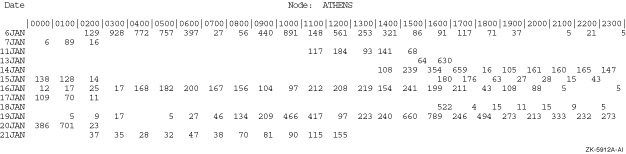
4.4 ANALYZE/AUDIT Commands
This section describes the interactive commands available with the
Audit Analysis utility (ANALYZE/AUDIT). The qualifiers for this section
follow the standard rules of DCL grammar.
The utility runs interactively by default; you disable the feature with
the /NOINTERACTIVE qualifier to the ANALYZE/AUDIT command. To enter
interactive commands, press Ctrl/C at any time during the processing of
a full or brief interactive display. At the COMMAND> prompt, you can
enter any command listed in this section. Use the CONTINUE command to
resume processing of the event records, or use the EXIT command to
terminate the session.
CONTINUE
Resumes processing of event records.
CONTINUE
None.
None.
COMMAND> DISPLAY/SINCE=25-JAN-2005/SELECT=USERNAME=JOHNSON
COMMAND> CONTINUE
|
The first command in this example selects only event records generated by user JOHNSON after January 25, 2005. The second command in the example displays a report based on the new selection criteria.
Changes the criteria used to select event records.
DISPLAY
None.
For a more complete description of any of the following qualifiers, see the description of the qualifier in the preceding ANALYZE/AUDIT Qualifiers section.
/BEFORE=time
Controls whether only those records dated earlier than the specified time are selected./BRIEF
Controls whether a brief (one-line-per-record) format is used in ASCII displays./EVENT_TYPE=event-type[,...]
Controls whether only those records matching the specified event type are selected./FULL
Controls whether a full format for each record is used in ASCII displays./IGNORE=criteria[,...]
Controls whether records matching the specified criteria are excluded. If you specify /IGNORE two or more times, the criteria are combined. To specify a new set of exclusion criteria, include the /REMOVE qualifier with the /IGNORE qualifier./PAUSE=seconds
For full-format displays (/FULL), specifies the length of time each record is displayed./REMOVE
Controls whether the criteria specified by the /IGNORE and the /SELECT qualifiers are no longer to be used to select event records to be displayed./SELECT=criteria[,...]
Controls whether only those records matching the specified criteria are selected. If you specify /SELECT two or more times, the criteria are combined. To specify a new set of selection criteria, include the /REMOVE qualifier with the /SELECT qualifier./SINCE[=time]
Controls whether only those records dated the same or later than the specified time are selected.
| #1 |
|---|
COMMAND> DISPLAY/EVENT_TYPE=SYSUAF
COMMAND> CONTINUE
|
The first command in this example selects records that were generated as a result of a modification to the system user authorization file (SYSUAF). The second command displays the selected records.
| #2 |
|---|
COMMAND> DISPLAY/SELECT=USERNAME=CRICK
COMMAND> CONTINUE
.
.
.
[Ctrl/C]
COMMAND> DISPLAY/SELECT=USERNAME=WATSON
COMMAND> CONTINUE
|
The first DISPLAY command in this example selects records that were generated by user CRICK. The second command displays the selected records. The next DISPLAY command selects records that were generated by user WATSON. The last command in the example displays all records generated by users CRICK and WATSON.
| Previous | Next | Contents | Index |